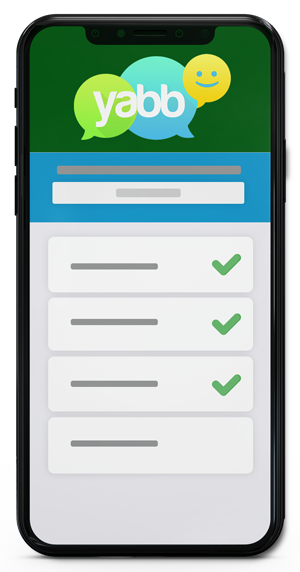Frequently Asked Questions
eSIM Questions
An eSIM is an embedded digital SIM card inside a device allowing a cellular or data connection without a physical SIM card. eSIM profiles can be downloaded over-the-air, enabling easy switching between network operators. Dual SIM functionality is possible using eSIM along with standard SIM slot. As eSIM profiles are device-linked, they offer enhanced security via remote provisioning and deactivation if the device is lost or stolen.
Manual installation
To manually activate the eSIM on your eSIM capable device:
- Settings > Cellular/Mobile > Add Cellular/Mobile Plan.
- Manually enter the SM-DP+ Address and activation code.
- Confirm eSIM plan details.
- Label the eSIM.
To access Data:
- Enable data roaming.
QRcode installation
To activate the eSIM by scanning the QR code on your eSIM capable device you need to print or display this QR code on another device:
- Settings > Cellular/Mobile > Add Cellular/Mobile Plan.
- Scan QR code. (For iphone and android devices print or show the QR code on another device and scan the QR code with the camera app of the phone that you want to install the esim on. Alternatively, If you have a Google device, open your camera and switch to Google Assistant mode, choose a picture from the gallery, and select the link above the QR code. For other Android devices, open the Gallery app, select the photo, tap the share icon, and select Google Search Image to read the QR code using Google Lens).
- Confirm eSIM plan details.
- Label the eSIM.
To access Data:
1. Enable data roaming.
The main benefits of using an eSIM include:
- Convenience – eSIM profiles can be switched remotely without physically swapping out SIM cards. Makes it easy to change carriers or manage multiple lines.
- Dual SIM – eSIM enables dual SIM functionality on a single device. Users can have two different phone numbers and data plans active at the same time.
- Security – Because eSIM profiles are embedded into the device hardware, operators can remotely deactivate service if a device is lost, damaged or stolen.
- Reliability – With no moving physical parts like nano-SIM slot, eSIM reduces mechanical wear and tear issues over time.
- Flexibility – eSIM allows different family members to manage their own lines/plans on the same multi-device account more easily.
- Support for new devices – More devices like smartwatches and tablets are being launched without physical SIM card slots. eSIM enables connectivity.
You will be able to see your data when you log into our app.
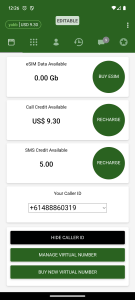
When you log into the Yabb app, you’ll see all of the information you need including how to recharge as well as your balance.
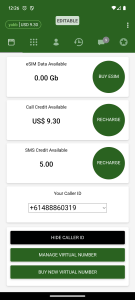
Virtual Number Questions
At this stage our virtual SMS numbers are only for sending and receiving text messages.
A virtual SMS number acts just like a normal mobile number but is only used for sending and receiving text messages.
We only allow one virtual number per customer.
It lasts for as long as you need it as it it billed on a 30 day cycle. If you cancel before your 30-day billing cycle you can use that number until the billing period ends.
Your Content Goes Here
Virtual numbers are $20 per month. This is a recurring charge but you can cancel at any time. If you cancel before the billing cycle ends, you will be able to use your virtual number until the end of that billing cycle, then that number will be deactivated.
Get Set Up In Minutes
What You Get With Yabb

A complete communication service: eSIM, calling, texting and virtual numbers available.
Travel to 200+ countries: travel to all of your favourite destinations and stay in touch with friends and family.
Best calling rates: our app will automatically hunt down the best rates for the country you in without you having to do anything.
All in one app: Call, text and video call all inside one handy app, no need to combine different communication services together.